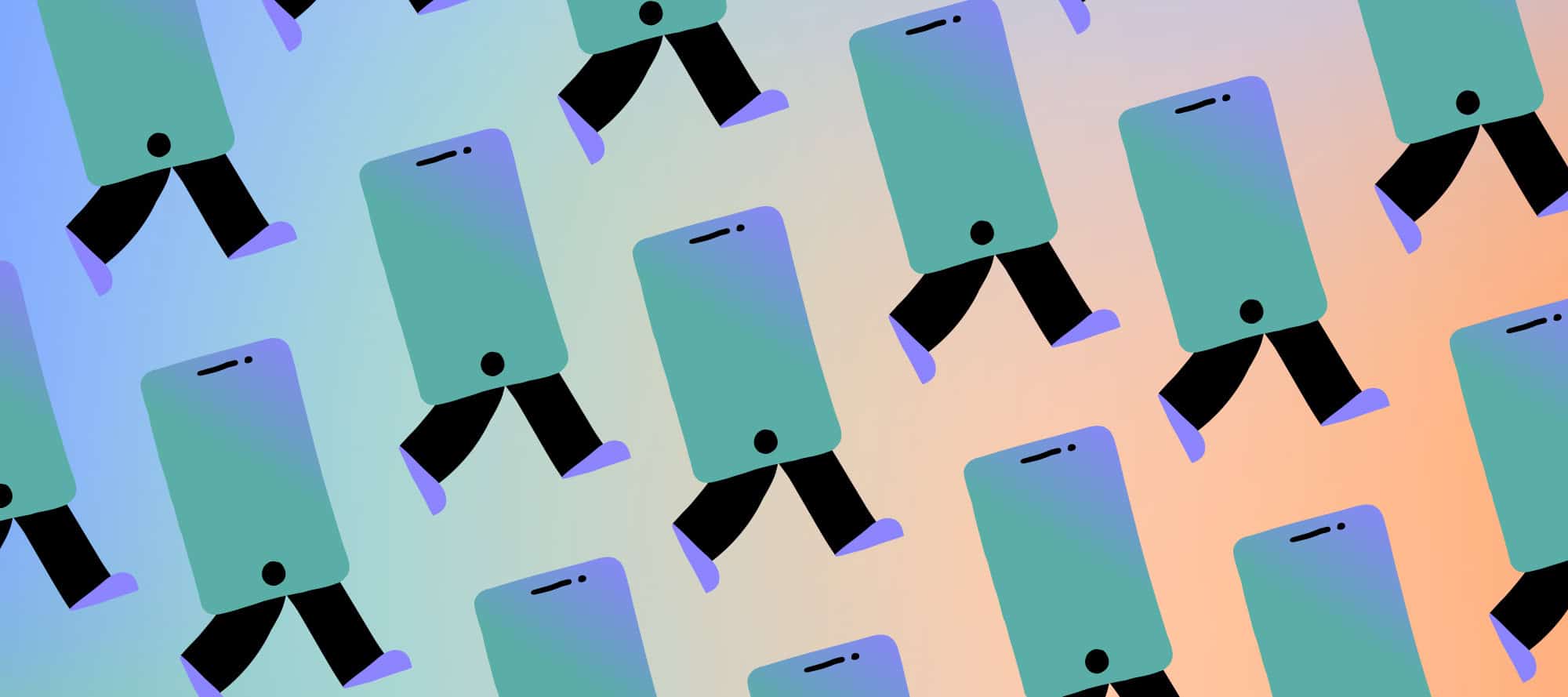Not everyone experiences this problem. But if you’re one of those people whose phone takes hours to charge, you know how annoying it can be. There are a few reasons for this, though. Here’s why your smartphone takes so long to charge, and what you can do to speed it up.
Sometimes you can do something about it, and sometimes you’re just unlucky. But here are the most common reasons why your smartphone takes so long to charge:
- Your battery is just old (and losing capacity)
- The case is in the way of heat dissipation
- Pay attention to the USB accessories
- There is something wrong with the charging port
- You use your phone while charging
Owners of new smartphones will have less trouble with this than people who have been using their devices for a long time. But it can happen to all of us: a smartphone that takes hours to fully charge. Sometimes it can’t be helped: the battery is large and the charging speed is slow (we’re looking at you, Samsung, and Sony), but in other cases, there may be problems that you can check. In this article, we’ll tell you all about those problems and what you can do to solve them.

Your battery is just old (and losing capacity)
In many cases, however, there is one aspect that you can do little about, and that is that the battery is old. The older the battery, the less well it holds the charge. And the longer it takes for the battery to be fully charged. Most phones can be used for two to three years without really noticing that something is wrong with the battery (the capacity usually remains above eighty percent). However some factors can accelerate the process. If you are someone who demands a lot from their device, the deterioration will occur sooner. So be careful with your smartphone. Things like high and low temperatures and software updates can also have a negative impact on the battery.
The case is in the way of heat dissipation
While we always recommend using a case on your smartphone, it’s still a good idea to remove that protective layer every now and then. When a smartphone charges, it needs somewhere to get rid of the heat from that process. Usually, the heat escapes through the back – but if there’s a case on it, that process can be disrupted. The materials that best protect your device from drops are also the materials that trap heat. So it doesn’t hurt to remove your case while it’s charging.
Pay attention to the USB accessories
Also, don’t underestimate the quality of the accessories you use. Not only the case, but also the charging cable and USB plug must be good. Broken cables will continue to work as long as you don’t break them (but they are a fire hazard, so we would still replace them). You also have to be alert for moisture: if the cable head (the part that goes into your phone) is wet, it can cause damage, even if you don’t see it right away. You also have to pay attention to whether your smartphone is compatible with the charger; fast chargers don’t always work everywhere.
There is something wrong with the charging port
In line with this, we want to focus on the charging port. This can break over time because you insert and remove the cable especially if you do this without any finesse. If your smartphone is often in a trouser pocket or bag, dirt (food residue or dust) can also get into the opening, which you push in nicely when you plug in your USB plug. To find out whether the port or the cable is the problem, you can always use a different charging cable to see if it works. If not, the connection may be broken.
If you notice that the problems with the port or cable persist, contact the manufacturer or seller. The problems are probably covered under warranty, especially if you encounter them within two years. If not, have a professional look at it, and don’t start fiddling or tinkering yourself if you don’t know exactly what you’re doing.
You use your phone while charging
Finally, many people are not aware that when you use your smartphone while it is charging, it can become very warm. The idea behind this is actually very simple. Charging produces heat, and that heat needs to escape. But using it also produces heat, and that heat also needs to escape. The phone then becomes super warm and warm smartphones charge less quickly. In addition, a lot of energy is used for using it, which means that charging takes longer – some of that energy is used immediately.
 Trick Knowledge Technology
Trick Knowledge Technology