No one can do without the internet anymore, not even when you are traveling. Fortunately, free wifi is available in many places – which is very convenient of course. But did you know that there are also risks involved? In this article, we will give you some tips for safe internet use while you are on the road!
We live in an online world and cannot and do not want to do without the internet. At home and at work, almost everyone has good internet. Outside the home, you are often dependent on public wifi networks, and that involves a lot of risks.
Public wifi
Public WiFi is WiFi that anyone can access. Public WiFi is increasingly common, such as in restaurants, home furnishing stores, at the airport, and at your holiday address. Sometimes you have to get a personal password first, but often logging in is not necessary or you log in with a password that is the same for everyone.
Using public Wi-Fi networks carries risks, even when you log in with a personal password. Sharing them with strangers is one of the risks. Not everyone who is connected to the Wi-Fi network has good intentions. A malicious person can intercept the traffic and see which websites you visit, even if the browser shows a lock.
You also never know for sure who is providing the Wi-Fi network. An attacker can easily set up a Wi-Fi network with a familiar name. When you connect to such a network, the attacker not only sees all your network traffic, but he can also modify that traffic, for example, to offer fake login pages or inject malware.
Never use public Wi-Fi networks for sensitive purposes such as logging into your bank, shopping online, or making credit card payments. The only way to use public Wi-Fi networks safely is with a VPN.
VPN
A VPN (short for Virtual Private Network) provides a secure internet connection and hides your identity. You first connect to the wifi network and then activate the VPN immediately. The traffic can no longer be listened to thanks to the encryption of the VPN.
VPN encryption hides your data traffic including login names, passwords, bank details and the like. Did you know that a VPN also hides your address? When you visit a website without a VPN, the website ‘sees’ your IP address: that is your internet address. When you visit the same website with a VPN, the website sees the IP address of the VPN tunnel instead of your address. This way, the VPN increases the protection of your identity.
Your IP address usually also provides information about your physical location, such as the country, or even the region or city you live in. By using a VPN, your physical location remains neatly hidden.
Tips for safe Wi-Fi use
Tip 1: Install a VPN
A VPN is absolutely essential for the safe use of public Wi-Fi networks. Install it today and don’t wait until you travel. Here in the Netherlands, too, a VPN is indispensable if you ever use public Wi-Fi networks, such as in a restaurant, shop, or public transport. Install the VPN on your phone in any case. If you use a laptop on the road, install the VPN there too.
Tip 2: Disable file sharing
Perhaps your laptop – perhaps without you even realizing it – has the option to share files enabled. In that case, anyone can download them. Check to see if this option is disabled. Depending on whether you are using Windows or macOS, look under File Sharing or AirDrop.
Tip 3: Install Anti-malware and Anti-phishing
Protect all your devices and give cybercriminals no chance. Install a good cybersecurity solution. Bitdefender Premium Security Plus offers the best protection for your computers, laptops, and mobile devices.
Tip 4: Use a password manager
A password manager makes it easy to use a different password for each site. You only have to remember the master password. A password manager is not fooled by fake login pages and provides extra protection against phishing.
Tip 5: Choose mobile data traffic
With mobile data traffic, you use the internet via the telephone provider without the need to connect to a public wifi network. Do pay attention to your data bundle: once you exceed it, the costs can quickly increase.
Tip 6: Always turn off WiFi and Bluetooth
Only turn on wifi and Bluetooth at home and at work. Turn off wifi and Bluetooth before leaving the building and only turn them on when you need them. Don’t forget to turn them off again immediately after use.
Tip 7: Choose a Bitdefender all-in-one plan
They offer the best and most complete protection. You can protect up to ten devices, with good anti-malware and a secure password manager. The reliable Bitdefender Premium VPN is also included. This is equipped with strong encryption and stands head and shoulders above the other providers with the best worldwide distribution and the highest number of VPN servers. The internet speed is therefore the best with this VPN. The Bitdefender VPN is also equipped with an ad-blocker, which blocks advertisements.
 Trick Knowledge Technology
Trick Knowledge Technology

