Sometimes you make a mistake and accidentally delete a photo. Was it precious and you are upset about it? Don’t worry. You can retrieve your deleted photos. In this blog, you can read where to find the deleted photo. Is the photo not there? There are also handy apps that can help you.
Where to find deleted photos on your Android phone?
Did you delete a photo on your Android phone? Don’t panic. You can often find it back. Here’s how:
- Open the Google Photos app on your phone.
- At the bottom, select Library.
- There, select Trash. Here you will find all deleted photos and videos.
- Hold the deleted photo to retrieve it. You can select multiple photos and videos this way.
- Then, at the bottom, choose Restore. The photo or video will now be restored to the location from which it was deleted. This could be your phone’s Gallery app. Or your Google Photos library. Or an album that you created yourself.
Recover permanently deleted photos Samsung.
Are you using Gallery synchronization with Samsung Cloud? That has been switched to MS OneDrive. With these backups, you are less likely to lose photos, videos, and other files. It is possible that a permanently deleted photo on your Samsung is still in your backup. Is that not turned on yet? Do that now, so that you can still find your photo in the future:
- Go to Gallery and tap More options (three vertical dots) and Settings.
- Tap Cloud sync and connect your Samsung and Microsoft accounts if necessary.
- Follow the on-screen instructions until synchronization starts.
Can’t find the photo in your backup? Then it’s probably because of one of the reasons below. And unfortunately, you can’t get it back.

What if the photo is not in the trash?
Is the deleted photo or video not in the trash? Unfortunately, you can’t restore it. This could have caused the photo to disappear:
- The photo was moved to the trash more than 60 days ago. That is the maximum time. After that, it will be permanently deleted.
- You have emptied the trash. This will permanently delete the photo or video.
- You have permanently deleted the photo or video from the trash.
- You have permanently deleted the photo or video from your Android phone’s Gallery app without making a backup.
Useful apps to recover deleted photos.
Still can’t get your deleted photos back? Don’t worry. There are handy apps that can help you. Here are 3 apps you can try:
DiskDigger
The first app to look at to recover deleted photos is DiskDigger. This app scans your internal memory or external memory card. Even after formatting the external memory card, the app can retrieve lost data and recover photos. Also, the app can delete files that you don’t need to save space.
DigDeep Image Recovery
DigDeep Image Recovery works similarly to DiskDigger. A matter that you feel better about. You open the app on your Android phone and then you wait a while. The app automatically scans your entire phone for files and deleted photos. You select those deleted photos and you can then restore them.
Dumpster
The last app to recover deleted photos is Dumpster. The app does more than just recover deleted photos. You can also easily restore apps that you just deleted with the app. The app works quickly and easily.
With these tips and tools, you can recover your deleted photos on your Android phone. Good luck!
 Trick Knowledge Technology
Trick Knowledge Technology

