Whether you bought an expensive or a cheap printer: there are always additional costs, especially for ink (inkjet printer) or toner (laser printers). That is why it is useful if you can determine in advance how much you will spend on it. Fortunately, it is not difficult to calculate this yourself.
This article in short:
🖨️ These are the steps you need to take to calculate the printing costs per page
🖨️ This is the meaning of the standard printing percentage
Calculation example
🖨️ This also affects the costs per page
🖨️ What if you deviate from the standard?
How much does it cost to print one page?
Fortunately, you can easily calculate the costs of printing yourself. To do this, follow the steps below:
1: Determine the cost of the cartridge(s)
For inkjet printers, this is the cost of the ink cartridges (both black and color). For laser printers, this is the cost of the toner cartridge(s).
2: Determine the page volume
By this, we mean the number of pages you can print with a cartridge. This is often stated in the specifications. Search for terms such as page yield or yield. This page volume is usually based on a standard print coverage (usually 5% of the page for black and white and 20% for color). You can read what these percentages mean further on.
3: Calculate the cost per page
Black and white printing: Divide the cost of the black ink or toner cartridge by the number of pages you can print with that cartridge.
Color printing: Divide the cost of the color cartridges by the number of color pages you can print. Color printing is usually the sum of the individual color cartridges.
Photo printing: The cost per photo may be higher because more ink is used to completely fill the photo.
Standard print coverage
The 5% and 20% coverage percentages mentioned above refer to how much of an A4 page is actually covered with ink during printing. 5% coverage corresponds to a standard text page, such as a letter or simple document with only black text. At 20% coverage, approximately one-fifth of the page is covered with ink, which is typical for color documents. More ink is used here due to the different colors that are applied to produce images, graphs, or richly colored text. Manufacturers work with these standards to estimate as realistically as possible the number of pages you can print with one cartridge.
🖩 Calculation example
Suppose you buy an ink cartridge for 50 euros and the manufacturer states that this cartridge can print 1000 pages. The cost per page for black and white printing is then:
Cost per page=50/1000=0.05 euro
For a color printer with three color cartridges of 20 euros each and a page volume of 500 pages per cartridge, the costs per page would be as follows:
Cost per page=20+20+20/500= 0.12 euros
This also affects the cost per page:
(Daily) use
The more often you print, the less you will have to deal with issues such as drying out ink heads, which can impact costs.
Ink or toner subscriptions
Some manufacturers offer subscriptions where you pay a fixed amount per month. You then indicate how many pages you print on average per month and, as soon as you have almost reached that limit, new ink is automatically sent to your home. Examples are Pixma Print from Canon and Instant Ink from HP. This can be a lot cheaper than if you were to buy new cartridges yourself every time.
Unbranded cartridges
You can also decide not to buy the branded cartridges that come with your printer every time, but to opt for house-brand cartridges. These are generally a lot cheaper. However, you may get an error message on your printer and it may not accept another brand of cartridge. In many cases, you can turn off this ‘Cartridge Protection’ with some effort.
Print coverage
The actual cost per page can vary depending on how much ink is used on the page. If you are printing a page with a lot of graphics and images in color, it will obviously cost more ink than a simple text page, because you are then going over the 20% print that is usually maintained per color print page.
What if you deviate from the standard?
The manufacturer says that you can print 500 pages with a color cartridge at 20% coverage. You print full-color photos that fill the entire page. So you increase the coverage to 100% (5x 20%). The expected page production is then reduced to 100 pages (500 pages divided by 5).
This works the same for black and white cartridges. Suppose you have a black and white cartridge that can print 1000 pages at 5% coverage. Now you are going to print pages with 100% coverage (completely black pages – maybe you are in a gloomy mood 😉). This means that you use 20 times as much ink per page as the standard. So you no longer get 1000 pages, but have to divide that by 20. And that means that after 50 black pages, you will need a new cartridge.
Finally
Knowing how to calculate the cost per print will help you better estimate what you actually spend on printing. This will not only help you choose the right printer but also help you be more aware of your printing usage. Whether you print regularly or only occasionally, calculating these costs in advance will help you avoid surprises. Pay attention to factors such as print coverage and consider whether an ink subscription could be beneficial for you. This will help you keep costs under control and get the most out of your printer.
 Trick Knowledge Technology
Trick Knowledge Technology

