Do you need a virus scanner on your iPhone? This is a question that we at the iCulture editorial team are sometimes asked. Most people do not use antivirus or apps against malware on their smartphones, because they think it is nonsense. Is that right? In this article, you can read everything about virus scanners on the iPhone and iPad.
iPhone Virus Scanners: Do You Need Them?
A virus scanner is not always necessary on a Mac. According to research by CBS, 20 percent of people do not use any form of protection and 30 percent have no idea whether they have a virus scanner.
But is that necessary on an iPhone? As far as we are concerned, not. Apple has already secured iOS in such a way that you hardly run any risks if you use your iPhone normally.
If you are very clumsy or gullible and often click on all kinds of links without being seen, it may be useful to protect your iPhone (or especially yourself) better. Further on you can read which options you have for iPhone antivirus.
- Antivirus on iPhone
- Anti-theft features
- What do antivirus apps do?
- List of apps
- iVerify
Antivirus on the iPhone: is it possible?
Most antivirus apps for your iPhone aren’t actually meant to find viruses. They’re often security programs that bundle multiple features to justify the price tag.
It’s actually quite difficult for security software makers to make a really good antivirus app because Apple has pretty hardened the system.
Traditional antivirus software for Windows computers gives the manufacturer full access to the operating system, including other installed apps and files. This makes it possible to scan these files to see if malware is present.
On the iPhone and iPad, apps do not have access to your entire system. All apps that you install on the iPhone operate in a so-called sandbox.
This is a shielded environment, which limits the possibilities. An app only gets access to the data that you have given permission for.
For example, an app does get access to your photos and your exact location, but only if you want it to. It is not possible to look at data from other apps.
iPhone antivirus apps also operate in such a sandbox and therefore cannot see which other apps you have installed.
If you send a file from one app to another, this is handled by your iPhone or iPad itself. An antivirus app cannot scan your entire device for malware. If there is a dangerous virus on your iPhone, such an app cannot see it.
Apple has implemented even more measures to protect you from viruses and other malware. You can only install apps via the App Store and these apps have already been checked for possible viruses and malware.
And Safari increasingly has more functions to protect you from misleading websites and phishing. You will receive a notification if someone has tried to imitate your bank’s website. You can find this function under Settings > Safari > Privacy & security.
Third-party anti-theft features: also not necessary
Antivirus apps for iPhones sometimes also include an anti-theft function to find a stolen or lost iPhone. But you don’t need that either, because Apple itself offers the Find My app for that.
This allows you to search for the location of your iPhone via iCloud and remotely lock or wipe the device. By the way, it also works for your other Apple devices, including AirPods. Be sure to check out our explanation about this.
So what do iPhone antivirus apps do?
You might be wondering what apps that are advertised as virus scanners for the iPhone actually do. They often have generic names such as McAfee Mobile Security, Norton Mobile Security, and Lookout Mobile Security.
The term ‘antivirus’ or ‘virus scanner’ will never be used, simply because these apps cannot actually scan for viruses.
They often contain all kinds of additional functions that make using your iPhone safer, such as a vault to store passwords or a VPN function to surf the internet more safely on public hotspots.
Sometimes they also include a safe browser, with its own filters to prevent you from visiting fraudulent websites. However, this is also already included in Safari.
Apple allows these apps because they do have some security features that could be interesting to some people. However, they are not virus scanners or antivirus apps and they are not really necessary to use your device safely.
Antivirus apps for iPhone
If you do plan on installing an ‘antivirus app’ on your iPhone, we have listed some well-known providers below. In 2020, it was in the news that Avast was selling users’ browsing history to third parties on a large scale. Avast is not included in the list below, but keep in mind that you should only do business with a software company that you trust.
- Avira
- McAfee
- Lookout
- F-Secure
- Trend Micro
Avira Mobile Security
This German developer has a good antivirus engine for Windows, but the Avira Mobile Security app does not use it. This app cannot find malware.
The app does try to recognize malicious websites and warns of hacked accounts. You can also check the latter for free via the Have I Been Pwnd? website.
There is also a function to back up your address book by emailing the entire list to yourself. You can also make a backup in Google Drive or Dropbox. Finally, the app analyzes your memory and storage usage, but you can also find that in iOS by default.
McAfee Mobile Security
All the big names in antivirus have released a security suite for iOS. McAfee is no exception. This app has anti-theft features, can back up your address book, and can securely store local media files.
You can do the latter in the Media Vault, where you can store all your secret photos and videos. You can do this immediately when you take a photo: it goes straight to the vault and is encrypted there.
You can then open the vault again with Face ID or Touch ID. Just like with Find My iPhone, you can find your iPhone on the map and have an alarm sound. With CaptureCam, you can have a photo taken if someone tries to access your photo vault.
Lookout: Security and Identity Theft Protection
Lookout mainly tries to protect you against identity theft, as the name suggests. This is a complete app with four layers of protection.
For example, the app checks whether you have installed the latest iOS version and checks whether you have performed a jailbreak.
The makers also say that they monitor active apps to see if there is suspicious behavior. You get a warning if you connect to an unsecured network. iOS already does that itself.
There are anti-theft functions to find your device. You can play a sound remotely or have a message appear on the screen. There are also backup functions for your address book and photos.
F-Secure SAFE
F-Secure SAFE is designed to make surfing the internet safe. This app blocks potentially dangerous sites, but this only works if you surf the internet via the built-in browser.
If you want to do online banking without your bank’s app, F-Secure checks whether the URL you typed is on the list of trusted websites.
You can see at a glance whether it is OK. It also includes a simple system for parental controls, but as you know, this is also standard in iOS.
Moreover, it only works if children surf the internet via the SAFE browser, while they can do whatever they want in Safari. You can prevent this by completely blocking the use of Safari via the restrictions in iOS itself.
In addition, F-Secure SAFE includes the usual anti-theft functions. You can set off an alarm and see where your device is. Remote blocking is not possible.
Trend Micro Mobile Security
With Trend Micro Mobile Security you have a fairly expensive solution to surf the internet more safely. It has a web filter for Safari and other browsers, to prevent you from visiting malicious websites.
The app also blocks ads and trackers. Safe Surfing is a secure browser with a private surfing mode, to prevent your history from being recorded.
Of course, you can find your iPhone on the map with the anti-theft function. And with the Social Network Privacy function, the app checks whether your settings for Facebook and Twitter are correct.
iVerify: if you really want to install an iPhone antivirus app
Are there no apps that make sense at all? If you still want to install one app, we recommend choosing iVerify. This app helps you set your privacy preferences and more.
It is sometimes unclear when you should or should not use certain settings. In addition to providing manuals, the app also scans your phone for abnormalities every now and then, with possible risk factors highlighted.
Are you looking for an antivirus for Mac? Then read our articles in which we also discuss which
Mac virus scanners are available! Or see how antivirus software works in macOS.
 Trick Knowledge Technology
Trick Knowledge Technology

