More and more people are doing it: using Apple Pay to make contactless payments with their iPhone or Apple Watch. This way, you never have to carry a physical bank card with you again. In this article, we will discuss how Apple Pay works, how to set it up, and how paying with your iPhone and Apple Watch works.
How does Apple Pay work?
Apple Pay is a mobile payment service developed for the iPhone and Apple Watch. It allows you to make contactless payments by holding your device near a suitable payment terminal – just as you would do with a contactless payment with a bank card.
The Apple Pay service is free, so it doesn’t cost you anything extra. It also works quickly and securely. For each payment, you verify yourself with Face ID or Touch ID (more on that later) and there is no need to enter a PIN code. Privacy has also been taken into account because Apple generates a unique transaction code for each payment. This means that payments can never be traced back to you.
Set up Apple Pay
Before you can pay with your iPhone or Apple Watch, you need to set up Apple Pay. You do this once and it works like this:
- Open the iPhone Wallet app;
- Tap the plus sign at the top right;
- Enter your Apple ID password;
- Select ‘Debit card or credit card’;
- Choose your bank.
The next steps differ per bank. Often it is necessary to install the bank’s app to add your card to Apple Pay.
Want to make contactless payments with your Apple Watch? Here’s how to set it up for your Watch:
- Open the Watch app on your iPhone;
- Scroll down and tap ‘Wallet & Apple Pay’;
- Tap ‘Add Card’;
- Select ‘Debit card or credit card’;
- Choose your bank.
Pay with iPhone
Once you have set up Apple Pay, you can start making contactless payments with your iPhone or Apple Watch. How you pay with your iPhone depends on whether you have an iPhone with Face ID (facial recognition) or Touch ID (home button with fingerprint scanner).
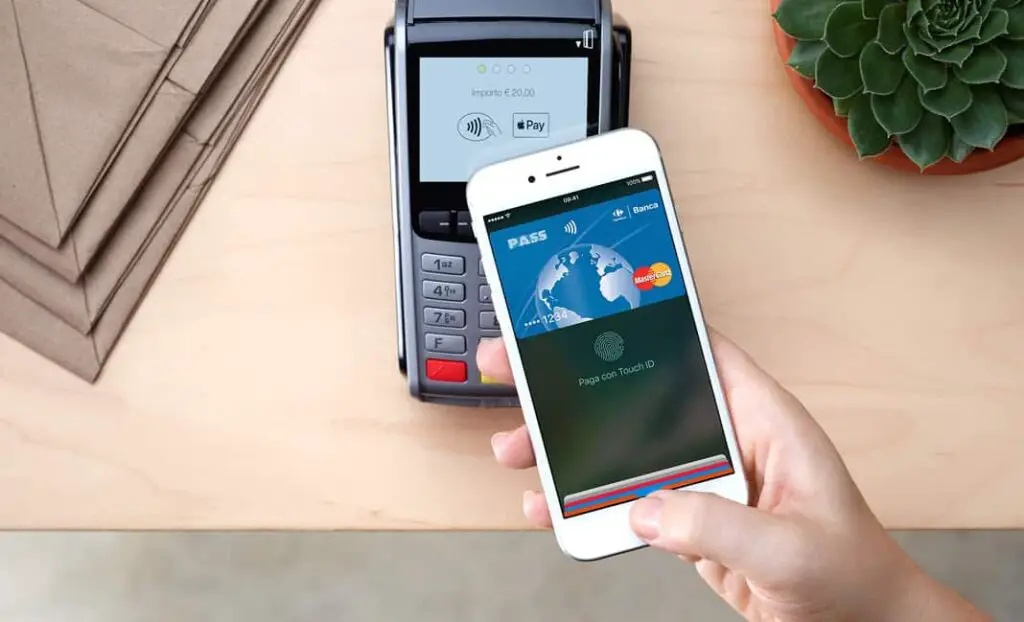
Pay with Apple Pay on iPhone with Face ID
Does your iPhone have Face ID (so no home button under the screen)? Then paying with Apple Pay on the iPhone works as follows:
- Double-click the side button (right side of the iPhone). Your digital debit card will appear.
- Look at your iPhone to authenticate with Face ID. The “Hold Near Reader” prompt will appear.
- Hold the top of the iPhone near the payment terminal until “Done” appears. The payment is complete. Your iPhone will also give a signal with a vibration.
Pay with Apple Pay on iPhone with Touch ID
If you have an iPhone with a home button below the screen (such as the iPhone SE models), paying with Apple Pay works a little differently.
- Hold the top of your iPhone near an ATM and your debit card will appear;
- Authenticate yourself by placing your finger on the home button;
- When the payment is complete, “Done” will appear on the screen and your iPhone will vibrate.
Pay with Apple Watch
Contactless payments with Apple Pay are even faster if you wear an Apple Watch. Authentication with Face ID or Touch ID is not necessary and you can pay with Apple Watch without an iPhone. Make sure your smartwatch is unlocked when you pay with it.
- Press the side button twice;
- Hold the Apple Watch screen near the ATM until you feel a tap.
You can pay with the Apple Watch without your iPhone, so you don’t need to have your device with you.
To make paying with Apple Pay extra secure , it might be wise to turn off the ‘Unlock with iPhone’ option. The function is useful but makes Apple Pay on the Watch vulnerable. Suppose your smartwatch is stolen. The thief can then put on the Apple Watch and wait nearby until you unlock the iPhone. The Apple Watch will then also unlock, after which the thief can make payments. You can turn off the option via the Settings app of the Watch, under ‘Passcode>Unlock with iPhone’.
Can you pay with Apple Pay without Internet?
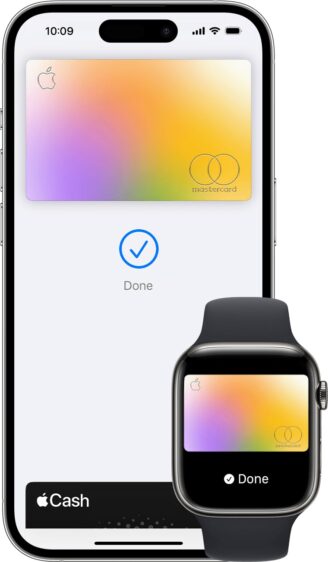
Apple Pay also works without the internet. So you don’t need mobile internet or wifi on your iPhone and with an Apple Watch it also works with a model without Cellular (4G). For online payments (for example when you order something on Coolbue) an internet connection is required for Apple Pay.
Is there an Apple Pay limit?
A big advantage of Apple Pay is that you can also pay contactless with your iPhone for amounts above €25, without having to enter a PIN code. The Apple Pay limit varies per bank. The limit is often the same as for the debit card.
- Rabobank: € 5000 per week
- ING: €2500 per day
- ABN AMRO: €2500 per day
- Bunq: €1000 per day
These are the standard limits. Most banks allow you to increase or decrease the limit in the app.
Which devices support Apple Pay?
You don’t need a brand-new iPhone or Apple Watch to use Apple Pay. All iPhones from the iPhone 6 (from 2014) are compatible. All Apple Watch models also support Apple Pay. The payment service is also available for the iPad. All iPad models with Touch ID or Face ID can handle Apple Pay.
You can read more about Apple Pay in the file below. Do you still have questions about paying with Apple Pay? Let us know in the comments below this message, or read what to do if Apple Pay does not work.
 Trick Knowledge Technology
Trick Knowledge Technology

