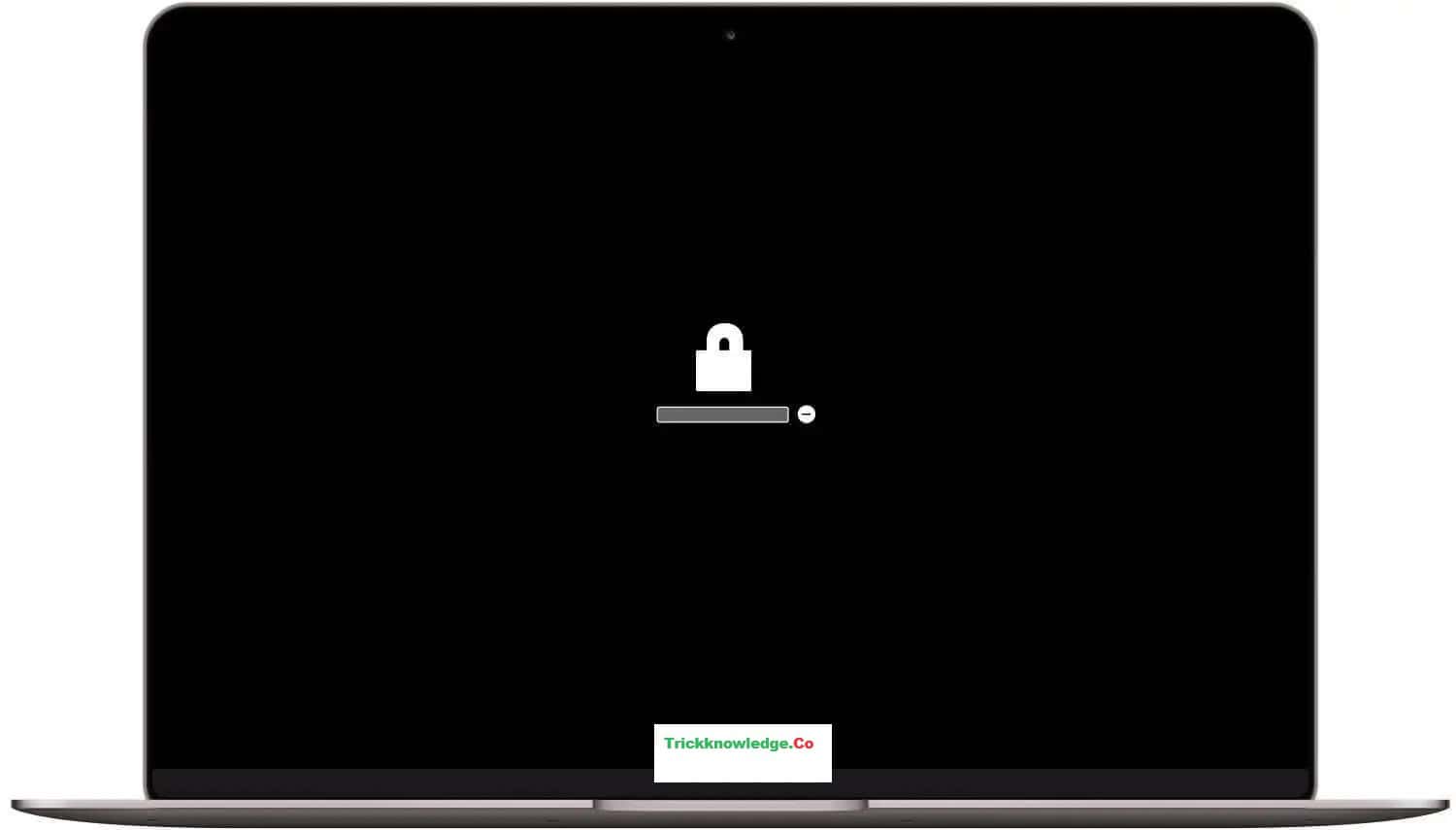MASUD
September 3, 2024 Computers
4
Whether you bought an expensive or a cheap printer: there are always additional costs, especially for ink (inkjet printer) or toner (laser printers). That is why it is useful if you can determine in advance how much you will spend on it. Fortunately, it is not difficult to calculate this yourself. This article in short:🖨️ These are the steps you …
Read More »
MASUD
September 2, 2024 Communication
10
Android Auto makes it possible to use your smartphone safely in the car. You operate many functions, such as navigation or sending a message, via the infotainment system of your car, so that you can optimally concentrate on what is happening on the road. In this article, we will take a closer look at Android Auto. After all, the system …
Read More »
MASUD
September 1, 2024 Computers
4
CleanMyMac has been the ultimate macOS application for years to keep your Mac in optimal condition. Developer MacPaw is not sitting still and has fully optimized the app for the latest macOS and the Apple Silicon chips (M1) for Mac. CleanMyMac X lets you give macOS a thorough cleaning, removing all your digital junk and unused files. This will restore your Mac …
Read More »
MASUD
September 1, 2024 Tips
11
Did you spill a glass of drink on your MacBook? Check out this tip to see what steps you should take (immediately) to prevent or limit damage. Water damage to your MacBook A MacBook with water damage can quickly cause a total loss of your laptop. That is why it is important that you follow the steps below as soon as possible when moisture …
Read More »
MASUD
September 1, 2024 Tips
10
Is your Mac’s storage space completely full? You can easily do something about it with the tips in this article. For example, you could look for large files and apps that you no longer use. Or take a look at optimized storage, a relatively new feature that works together with iCloud. Free up Mac storage space What to do when …
Read More »
MASUD
August 31, 2024 Tips
6
Do you need a virus scanner on your iPhone? This is a question that we at the iCulture editorial team are sometimes asked. Most people do not use antivirus or apps against malware on their smartphones, because they think it is nonsense. Is that right? In this article, you can read everything about virus scanners on the iPhone and iPad. …
Read More »
MASUD
August 29, 2024 Laptop
3
Is it necessary to install antivirus on your Mac or does the laptop itself offer sufficient protection? We tell you what you need to know about antivirus for Mac(Book). Antivirus software can protect a computer from malware, such as viruses, spyware and other malicious programs. The software works in the background and checks whether there is malware on your laptop …
Read More »
MASUD
August 29, 2024 Laptop
4
How does anti-malware work on your Mac? What threats are you protected against and what aren’t you? In this guide, we’ll take a look at the built-in antivirus software in macOS. If you’re switching from a Windows laptop to a Mac, you might be tempted to install an antivirus program. Many users don’t realize that macOS comes with a built-in security program …
Read More »
MASUD
August 29, 2024 Laptop
4
Which virus scanners are good on Mac? The antivirus packages in this list are the most effective against malware, viruses, and more. The system load has also been taken into account. Virus scanners: these are the best A virus scanner offers extra protection on your Mac against viruses, trojans, and other malware. If you are a Mac user looking for an antivirus package, you …
Read More »
MASUD
August 28, 2024 Communication
8
A firmware password is an additional security measure that you can set to further protect your Mac. Here you can read what a firmware password is, how to set a password yourself, and what to do if you accidentally Forgot Firmware Password Mac. Read on. Firmware password Mac, what is it? Normally, you always boot your Mac from the built-in …
Read More »

 Trick Knowledge Technology
Trick Knowledge Technology