Which virus scanners are good on Mac? The antivirus packages in this list are the most effective against malware, viruses, and more. The system load has also been taken into account.
Virus scanners: these are the best
A virus scanner offers extra protection on your Mac against viruses, trojans, and other malware. If you are a Mac user looking for an antivirus package, you can choose from about fifteen providers.
Which is the best? You can read that in this article. At the end, we will also discuss whether you actually need such an antivirus on a Mac.
- Virus scanners for Mac
- Best packages
- Also good: Malwarebytes and CleanMyMac
- Virus scanners are additional
- What to do in case of a virus?
- Need a virus scanner?
- Viruses on iPhone and iPad
Virus scanners for Mac
macOS already includes tools to protect you from malware out of the box. Tools like XProtect and GateKeeper protect you from the biggest threats.
But for Apple, antivirus software is not a core function and they probably spend less time researching and keeping all the tools up to date than specialized companies.
If you want even more security than macOS offers out of the box, you could install an antivirus package against malware. It is a personal decision whether you find this necessary.
The biggest threat to Mac users is related to reckless behavior and downloading programs outside the App Store.
Therefore, you can protect yourself quite a bit by only downloading software from the Mac App Store. In addition, malware can piggyback on existing software from trusted developers and, for example, change browser settings.
The best antivirus for macOS
In the overview below, we base ourselves on an extensive test by the German lab AV-Test. They published their latest test in June 2024, in which macOS virus scanners for home use were compared.
Because this test mainly looks at traditional providers of antivirus software, we have two other recommendations.
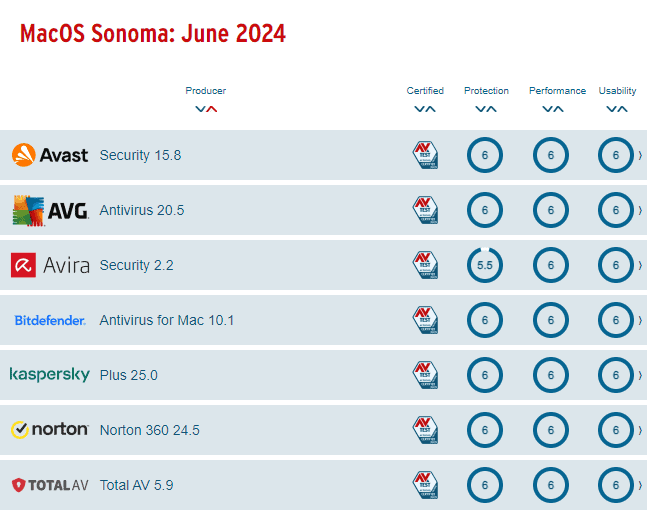
The following home packages provided the best detection of macOS malware:
- Avast Security
- AVG Antivirus
- Avira Security
- Bitdefender Antivirus for Mac
- ClamXAV
- F-Secure Total
- Kaspersky Plus
- Symantec Norton 360
- Trend Micro Antivirus
The assessment was based on a points system, with a maximum of 6. Because the assessment was based on three points (protection, performance and usability), a maximum of 18 points could be achieved.
Avast may be at the top of the list, but we don’t think it’s a warm recommendation. In 2020, it was in the news that Avast sells users’ browsing history to third parties on a large scale. You don’t want that, of course.
Also good: Malwarebytes and CleanMyMac
The packages above come from traditional antivirus providers. They focus mainly on Windows, while Mac software is often a by-product.
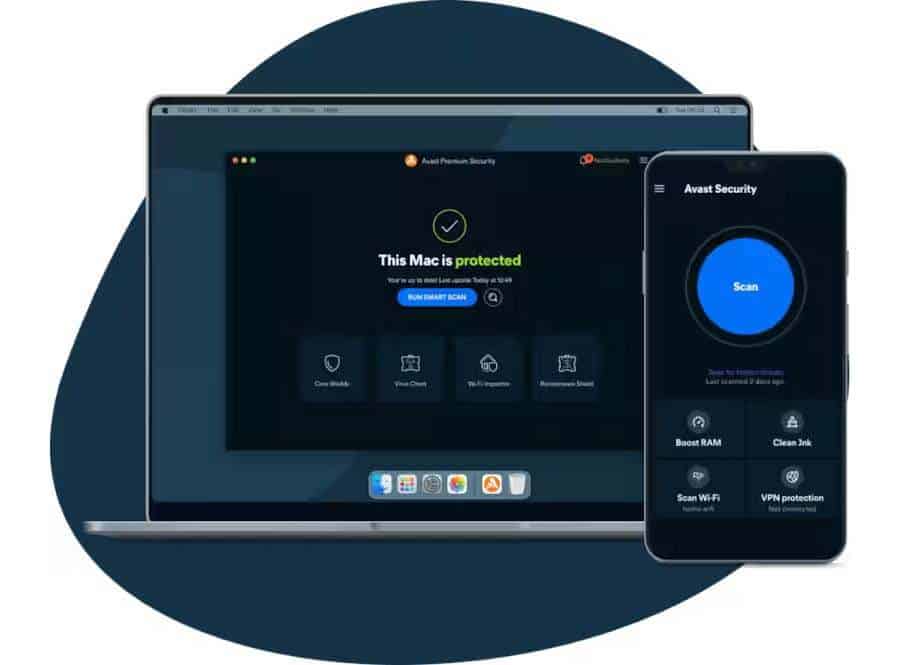
We have two alternatives that have built a good reputation among Mac users. Malwarebytes is used in the Apple Stores for detecting malware and CleanMyMac X is a versatile tool from MacPaw, a well-known developer of software for iPhone, iPad, and Mac.
Malwarebytes is free to try for 14 days and provides fast malware detection and removal. You are protected in real-time and can also schedule scans.
CleanMyMac X is a tool that helps you maintain your macOS installation. In addition to removing malware, this tool can also clean up unnecessary files such as outdated cache files, old downloads, log files, and more.
It contains a total of 49 tools that will help your Mac run faster again. If you have a SetApp subscription, CleanMyMac is included for free. If not, you can also purchase it separately.
Virus scanners are additional
Good to know: the tested packages do not disable the standard security features of macOS but rather enhance or supplement them.
If a certain virus definition is not in Apple’s database, it may be in the database of an antivirus vendor, giving you double protection.
Most providers have a free product, which gives you basic protection. For a fee, you can upgrade to the full package, with protection against ransomware, a VPN, and safe internet on WiFi. This usually costs a few tens of euros per year.
A point of attention when installing the antivirus software below is that it often takes some effort to remove it again.
Often an uninstaller is available, but afterwards, you still have to use special tools to find out whether there are any leftover files. It is best to focus on one or two solutions, instead of installing a lot of tools.
Do I have malware on my Mac?
The following signs indicate that your Mac is infected with a virus or malware:
- My Mac suddenly starts working less well or crashes more often.
- New apps have been installed without your permission.
- Unable to open certain folders and files.
- My Mac restarts unexpectedly.
- Apps are just launched without you clicking anything.
- The browser automatically installs suspicious updates.
- Visited web pages are covered by pop-ups with advertisements.
- Your web browser’s homepage has just changed.
What to do in case of a virus?
If you get a notification that an app or file may be infected, throw it in the trash and empty the trash. If you get a notification from Gatekeeper or one of the antivirus solutions we discuss below, you will be given instructions on what to do.
If you know which app on your Mac is malicious, you can take immediate action by stopping the app:
- Force close the app via > Force Quit.
- If that doesn’t work, open the Activity Monitor on your Mac.
- In the list of processes, find the malicious app, select the app and press the cross.
- Go to Apps and move the app to the trash.
- Empty the trash.
Do you need a Mac virus scanner?
We’ve discussed it before: Do you actually need antivirus software on your Mac? That depends entirely on your own behavior.
It is often said that the Mac is immune to malware, but that can also give a false sense of security. There is much less malware for macOS than for Windows, which does not mean that you can just click on everything.
The danger with malware often lies in careless behavior or curiosity: you receive an email that promises you the moon or sees a tool on the internet that will really make your Mac a lot faster.
If you are someone who quickly falls for these kinds of scams (or do you have housemates who do), then some extra protection is in order.
Need virus scanners for iPhone and iPad?
A completely different topic, which we will not discuss in depth in this article, is virus scanners for the iPhone and iPad.
Antivirus apps for iOS have appeared with some regularity in recent years, but none have lasted for a long time or really added anything.
This is because there is little malware for iOS and because hackers usually target people with a jailbreak. They are an easier target because they have managed to bypass the standard protection in iOS and then a hacker only has to strike.
Furthermore, virus scanners for iPhones and iPads are not really possible. These operating systems are so tightly sealed that scanning for malware is not really possible.
An antivirus solution must also be able to intervene if you open a page in another app or click on a link. And that does not work, because one iOS app does not know what you are doing in another iOS app.
Such solutions often offer false security or ask you to share data with them. But the more parties have access to your data, the greater the chance that your privacy is at risk.
 Trick Knowledge Technology
Trick Knowledge Technology

