More and more new phones have AI functions. Samsung was early with their Galaxy AI. OPPO is also playing into this trend. Apple is not lagging behind. They are coming up with their own AI: Apple Intelligence. What is Apple Intelligence? When will it be released? And when can you use it in the Netherlands? You can find out here.
What is Apple Intelligence?
Apple Intelligence is Apple’s new AI system. It was announced at WWDC 2024. The system is coming to iPhone, iPad, and Mac. It launches with iOS 18, iPadOS 18, and macOS Sequoia. Apple Intelligence makes your devices smarter and more personal.
Which devices support Apple Intelligence?
Apple Intelligence works on iPads and Macs with an M1 processor or later. For iPhone phones, you need an iPhone 15 Pro, iPhone 15 Pro Max, or a device from the iPhone 16 series.
You must set your device to English (United States). The features will be released in English first. It is not yet known when a Dutch version will be released.
What can you do with Apple Intelligence?
Apple Intelligence offers many useful features. It helps you write, ask Siri questions, and manage your calendar. Here are the main features:

Write better texts.
Apple Intelligence helps you write. It works everywhere. Whether you’re taking a note or writing an email. Here are a few examples:
- Writing Tools helps you find the right tone.
- Rewrite rewrites your text. Handy if you want to send the same message without copying and pasting.
- Proofread checks your text for spelling errors, word choice, and sentence structure.
- Summarize briefly summarizes your text with the main points.
More clarity in your email.
Do you have a lot of emails and are you losing track of them? Apple Intelligence can help. Emails with boarding passes or concert tickets are recognized and put at the top when you need them.
Other emails are summarized, so you immediately know what the message is about. With Smart Reply, you get examples of logical responses.
Notifications are arranged more logically.
Do you get a lot of notifications? Apple Intelligence introduces Priority Notifications. Important messages appear at the top.
Long notifications are summarized. Handy for group chats. With the Reduce Interruption focus mode, you only get important notifications like a work meeting that needs your attention.
Editing spoken text.
With Apple Intelligence you can record and summarize phone calls. The person you are calling will be notified. Handy for business conversations. This way you can save action points.
Create your own images.
Want to spice up your messages? Apple Intelligence lets you quickly create your own images. With Image Playground, you can create an image in Animation, Illustration, or Sketch style.
Tell us what you want to create and the system does the rest. Use a photo from your gallery as a reference for a personal touch. Apple Intelligence also helps you finish your sketches. A sketch on your iPad is quickly transformed into an illustration.
Find your photos and videos more easily.
Looking for an old photo? Apple Intelligence makes it easier. Search by the person’s name and location. The system will find the photo for you.
Apple Intelligence also better summarizes photos and videos in Memories. The system understands how videos and photos were taken and creates a Memoir. You’ll get a suggestion for music from Apple Music that fits the summary.
Remove backgrounds from photos.
With Apple Intelligence, you can remove backgrounds from photos. Handy if there is someone standing near your perfect group photo. The system recognizes this and offers to remove those people. You can also remove them yourself by circling them.
Work more naturally with Siri.
Siri is Apple’s personal assistant. With Apple Intelligence, Siri gets even better. Siri understands things better and makes connections. Siri remembers your previous question to make a connection with your next question.
Ask Siri how to switch to dark mode on your iPhone. Siri searches your data faster. Ask Siri to play the podcast that John recommended. Siri searches the conversation with John and understands which podcast you mean. You can also speak to Siri with text.
ChatGPT is being integrated.
Apple is also adding ChatGPT to their devices. This will improve your texts and help you understand images better. Siri can use ChatGPT with your permission to give you a better answer. You don’t need a separate ChatGPT account.
Discover it this fall.
This fall, you can get started with Apple Intelligence. You do need a device that supports it. And you have to set your device to English. A Dutch version will probably not be available until the end of 2025.
 Trick Knowledge Technology
Trick Knowledge Technology

