CleanMyMac has been the ultimate macOS application for years to keep your Mac in optimal condition. Developer MacPaw is not sitting still and has fully optimized the app for the latest macOS and the Apple Silicon chips (M1) for Mac.
CleanMyMac X lets you give macOS a thorough cleaning, removing all your digital junk and unused files. This will restore your Mac to optimal performance and free up extra storage space.
But that’s not all, the Mac app can also scan for malware, protect your privacy, uninstall apps completely, and much more.
Table of contents
- Remove unnecessary system files
- Completely Remove Applications with CleanMyMac X
- Handy Dashboard
- Scan for Malware
- Monitor for connected devices
- CleanMyMac X Assistant
- Some smaller handy features
- Conclusion
- Try CleanMyMac X for free or buy it
Remove unnecessary system files
CleanMyMac X clears macOS parts such as cache, log files, and leftover files from uninstalled applications.
macOS applications often have several language files (translations) that are not used. For example, you will probably never use an application in Chinese or Spanish.
By removing the unnecessary language files, you can save a lot of storage space. The application will always ask for permission before deleting files. You can specify which languages should be saved via the app preferences. English and Dutch are set as the default language.
Completely Remove Applications with CleanMyMac X
Uninstalling an application on macOS seems simple enough at first. You either drag the application to the trash or use the option⌥ key on the Launchpad.
However, when you do this, a large number of files remain behind. In most cases, an app also uses invisible lists, cache files, and (launch) services.
With the help of CleanMyMac X, these files that are not visible at first glance are also removed. It does not matter whether the application was installed via the Mac App Store, an installer, or DMG.
Handy Dashboard
In CleanMyMac X it is possible to place a dashboard in the menu bar of macOS. You can provide this with extra options, click on the icon in the menu bar to directly view the status of your hard drive, memory, battery, network, and CPU.
This way it is possible, for example, to free up extra RAM with one click. You can also link DropBox so that you can view the free space available in your account. In addition, it is also possible to perform a speed test in the dashboard, useful if you experience network problems.
Scan for Malware
Perhaps the most important option in CleanMyMac X is the ability to scan your Mac for malware files. In the column, you can activate the malware function and run it with one click on the scan button. Found vulnerabilities and infected files can then be easily deleted so that your Mac is malware-free again.
The database containing the vulnerabilities and malware signatures is automatically updated by the application.
This means that you always have the most recent security installed on your Mac. Malware for macOS is fortunately still limited and is also well-managed by macOS, but preventing infection remains the best option.
Monitor for connected devices
With CleanMyMac X you can also view a handy overview of connected devices and you can now also clean up external hard drives.
With ‘Connected Devices’ you can monitor and manage all your connected devices via Bluetooth, Wi-Fi, or USB at a glance. You can also manage external hard drives and USB sticks this way, handy, right?
CleanMyMac X Assistant
The CleanMyMac X assistant is a handy tool for performing various tasks. Your personal assistant can be found in the upper right corner and can be recognized by the blue dots. By clicking on the assistant, some recommended options are displayed.
The assistant will inform you, for example, when large files or applications have not been used for a long time. Depending on the selected function, different options and recommendations are displayed.
Some smaller handy features
In addition to the major features, CleanMyMac X also has a number of smaller, useful additions, some of which we list below.
• Applications update
The ‘updater’ function allows you to see for which applications an update is available. This also shows apps that were not downloaded via the Mac App Store, but for example directly from a developer.
• Shredder
This option securely deletes files. This means that files are overwritten multiple times after deletion. This means that they can never be recovered.
• Privacy
For extra privacy, it is possible to clear the history of your web browsers. The feature also makes it possible to delete chat messages from applications such as Skype and Messages.
• Speed optimization
This option gives you insight into which applications or processes are launched when your Mac starts up. You can disable these with a simple switch.
• Space Finder
Easily and quickly locate large files and folders on your Mac.
Conclusion: CleanMyMac X
There are several applications on the market that can clean up your Mac. CleanMyMac X is simply the best, most complete, and most reliable in this segment.
Because MacPaw regularly provides the app with new options, the application can last for years. The support for Macs with Apple Silicon chips is also a good addition.
CleanMyMac X will never delete system files that can cause macOS to crash, which was the case 6 years ago. However, it is advisable to read and review carefully what the application is going to delete before performing any action.
When a full scan has been performed and the found files have been deleted, it is advisable to restart your Mac. After the restart, you will notice that your Mac has not become faster but (temporarily) a little slower.
The cause of this is that all kinds of empty cache files are recreated by macOS. When this process is complete, you will notice that everything works smoother and that the free space on your hard drive has increased.
By regularly running a scan with CleanMyMac X your Mac will continue to perform optimally, you will have sufficient disk space and your Mac will be free of Malware. The application is therefore recommended for every Mac owner.
- Complete app with many useful functions
- Quickly free up extra storage space and clear your RAM
- Apple Silicon Support
- Checks for malware and protects your privacy
- Clearing cache files can temporarily slow down apps