Want to watch TV with a Chromecast? It works easily and can be done with all kinds of apps, such as NPO Start Plus and our TV Anywhere App. Without TV you can still watch live TV. Here you can find out everything about watching TV for free with Chromecast.
What is a Chromecast?
A Chromecast is a device that you place in the HDMI input of your TV. You connect this dongle to the Wi-Fi network at home. You can then play images from your phone, tablet, or computer on your television.
There are different types of Chromecasts. The latest versions are the Google Chromecast V3 and the Google Chromecast 4K with Google TV. Want to know more about the possibilities of these Chromecasts? Read here about what a Chromecast can do.
Google Chromecast 4K with Google TV
With this version of the Chromecast, you can watch live television without a phone, tablet, or computer. Google TV is a new platform that allows you to find all your films and series from different apps in 1 menu. The Chromecast keeps track of what series and films you watch and recommends new series. It comes with a special remote control. You can download apps from all your favorite streaming services, such as Netflix, NPO Plus, Videoland, SkyShowtime, and HBO Max.

How does Chromecast work?
With the Google Chromecast, you stream playback apps from your mobile phone to your TV. A Chromecast works very easily. You do not need any cables or other devices. You start the app, such as Videoland, on your phone and then click on the ‘cast’ icon at the top right of the screen. Then you select the series or film and it plays on your TV.
How can you watch TV with Google Chromecast?
With a Chromecast, you can watch TV in 2 steps. First, you set up the Chromecast and then you can watch. This is how you set it up:
- Connect your phone, tablet, or laptop to your WiFi network.
- It must be the same wifi network that your Chromecast is connected to. Even if the Chromecast is built into your TV as a feature.
- You’ll also need to have the latest version of the Google Home app. Don’t have it yet? Download it below.
Then you can watch TV with the Chromecast. It works like this:
- Open an app that works with Chromecast.
- Tap the cast icon. It’s the square with a wifi logo at the bottom left. The icon can be in a different place per app. It’s often at the top right or bottom right.
- Choose the device you want to cast to.
- You can now cast your videos, movies, and series to the TV.
What if your Chromecast is not working?
Is your Chromecast not working? First, try unplugging your Chromecast for a few seconds. If this doesn’t work, you can reset your Chromecast via the device itself. This is how it works:
- Turn on your TV and switch to the correct HDMI channel on your Chromecast.
- On the back or side of your Chromecast, you will find an oblong button. Press this for a while.
- The light will flash yellow. Hold the button until the light is white again.
- Your Google Chromecast will now reset. You will see how long it will take on your TV.
After this, your Chromecast should work normally again.
These apps let you watch live TV with a Chromecast.
A lot of playback apps also work with Chromecast. Here are a few popular ones.
NPO
With the NPO app, you can watch live TV with a Chromecast. You can ‘cast’ all the public broadcaster channels on the big screen of your television. Not only NPO 1, 2, and 3, but also the theme channels. These are NPO 1 Extra, NPO 2 Extra, NPO Zeppelin Extra, NPO News, and NPO Politics. You can also watch missed broadcasts.
You can download NPO for Android and iOS.
NLSees
With this streaming app, you can watch the channels of the public broadcaster, RTL and Talpa live with a Chromecast. You can also watch missed broadcasts. The app is free for the first month, after that you pay €8.95 per month. The subscription can be canceled monthly.
BVN Live
BVN is the television channel for Dutch and Flemish people living abroad. With this channel, you can still watch Dutch TV live on Chromecast. The app can also be used in the Netherlands. You can watch BVN live for free and watch a selection of Dutch and Flemish programs. You can watch missed programs on demand for free.
Good WiFi to watch TV smoothly with a Chromecast.
The great thing about a Chromecast? You can watch television wirelessly with it. With your WiFi network, you send the image from the app on your phone to your television. With a good WiFi signal, you can do it without interruptions. Do you want fast wireless internet everywhere in the house, because you also want to watch TV in the attic with a Chromecast, for example? You can arrange it with WiFi Plus or a WiFi booster.