Is your phone empty quickly? That’s annoying. Fortunately, you can do something about it. Find out here why your battery is empty quickly and what you can do about it. This way, your phone’s battery will last longer. And you won’t have to charge it as often.
Why does your phone battery run out quickly?
Are you stuck with an empty phone battery again? Here are the main causes. You will also know what you can do about it.
1. Your battery is old.
Have you had your phone for a few years? Then the battery may not work as well. Every time you charge your phone, the battery wears out a little. After a few years, it is normal for the capacity to decrease. Is your iPhone battery empty quickly? That can happen after a few years.
2. Your phone is on all the time.
The phone drains quickly when it is on all day. That costs energy. Even when you do nothing and the screen is just on, the battery is taxed. And your phone drains faster.
3. Your phone screen is bright.
The brighter your screen is, the more battery power it uses. The brightest setting is useful when you’re outside in the full sun. Indoors, you can turn the brightness down. That saves battery power.

4. Many (heavy) apps are running.
Do you have many apps open? And are they also heavy apps? Then you ask more of the battery. And your phone will quickly run out. Heavy apps can be new games or apps to edit videos. But you can also look up on your phone which apps are using a lot of your battery.
Apps that demand a lot from your iPhone.
Is your iPhone battery draining fast? Find out which apps are using a lot of your phone.
- Open the Settings app on your iPhone.
- Select Battery.
- Scroll down and you’ll see which apps are using the most battery power.
Apps that demand a lot from your Android phone.
Is your Android phone battery draining fast? For example, the battery of your Samsung phone Here you will find heavy apps on your Android phone.
- Open your settings.
- Select Battery & energy saving.
- Tap Battery Usage.
- Here you can see which apps consume the most energy.
5. Your range is poor.
The battery also suffers when your phone’s reception is poor. Your phone then searches extra hard for a connection to the mobile network or a Wi-Fi connection. When reception is poor, it is smart to turn on airplane mode. Then the phone no longer searches for a connection.
Is your Wi-Fi connection at home not good? Then choose Wifi Plus. With this Wi-Fi booster, you improve the signal. Your connection is more stable and that is better for your phone’s battery.
6. Location services are turned on.
With location services, an app can see where you are. Handy when you follow a route in Google Maps. But this data does cost extra energy. The battery drains quickly. Especially when you have multiple apps with location services turned on.
7. The lock time is long.
Have you put your phone away after use? Look at the lock time. The higher it is, the longer it takes for the phone to lock. And all that time your screen is on. That costs more battery. By setting it lower, the phone goes black faster. And that makes the battery last longer.
8. The phone is syncing.
Do you have synchronization turned on on your phone? Then the phone ensures that apps automatically synchronize, such as your e-mail. If you open an e-mail on your laptop, the e-mail is also read on your phone. And vice versa of course. But that synchronization ensures that your phone sends and receives data all the time. And that costs more battery. You can turn off synchronization. Here’s how:
Turn off syncing on iPhone.
- Open the Settings app.
- Select General.
- Tap Background App Refresh.
- Now choose which apps can and cannot refresh in the background.
Turn off syncing on your Android phone.
- Open the settings menu.
- Select Connections.
- Tap Data usage.
- Go to Data Saver.
- Tap Allow App under Data Saver On.
- Now choose which apps can and cannot refresh in the background.
9. Apps with push notifications.
Do you receive a push notification in an app? That also costs something from the battery every time. For example, the screen with a push notification turns on and the message appears. If that continues all the time, you are draining the battery. Does your phone run out quickly and do you receive messages all day long? You can then turn off the push notifications.
Solution for phone that drains battery quickly.
All these elements can drain your phone quickly. Tackle a few and you will notice that your battery lasts longer. In addition, there are a few tips to ensure that your phone’s battery lasts longer.
1. Limit your use.
Are you on your phone all day? Then your battery will also drain quickly. Your phone’s battery will last longer if you use it less often. Try to pick up your phone less often during the day. And limit the time you spend on your phone.
While you’re using it, pay attention to the time you spend on social media apps like Tik Tok, Instagram and Facebook. These are apps that demand a lot from your battery.
2. Charge your battery smarter.
Every time you charge your phone, it takes a toll on the battery. A phone that you leave on the charger all the time will wear out faster than one that you only charge when necessary.
Many phones offer the option of optimized charging. This is useful at night. The phone charges to about 80 percent. The remaining 20 percent is then charged just before you wake up. This way you have a phone with a full battery without it being charged all night. Discover more battery charging tips here.
3. Avoid high temperatures.
Another important tip for your battery: make sure your phone doesn’t get too hot. High temperatures limit the capacity of your phone. Even when it’s turned off. Never put your phone in the sun. Problems occur above 35 degrees.
At temperatures below 0 degrees, the battery also works less well. But that is temporary. When it gets warmer, the battery works the same again.
New battery or phone.
Is your phone battery really not working anymore and does it die after a few hours? Then you can choose to install a new battery. This is possible at many different stores. Or choose to get a new phone. That way you have a phone with a battery that will last a long time again.